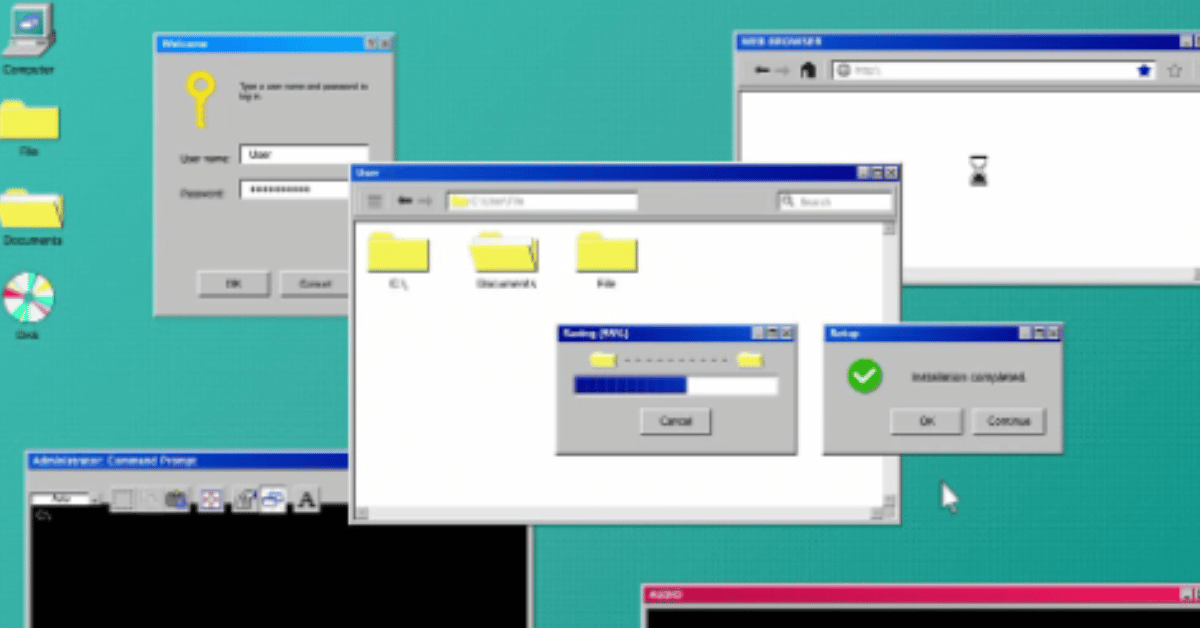Understanding how Windows handles file access is critical for developers, system administrators, and cybersecurity experts. The concept of “Hook OpenFile” in Windows refers to intercepting file-opening requests at the operating system level, allowing applications to modify, monitor, or log file operations in real time. This mechanism is widely used in software development for debugging, in security applications for monitoring suspicious file access, and in productivity tools for customizing file workflows. If you are searching for how to hook the OpenFile function in Windows, the answer lies in leveraging API hooking techniques to capture system calls, process them, and apply custom logic before the file operation completes. This guide explains the entire process, its use cases, advantages, risks, and safe implementation strategies so you can apply it effectively.
Introduction to Hook OpenFile in Windows
In Windows, most applications interact with files through standardized API calls provided by the operating system. “OpenFile” and its modern counterpart functions, such as CreateFileW, are core to this interaction. Hooking this operation means injecting a layer of custom code between the application and the system API, enabling you to see and potentially alter the request parameters before Windows processes them. For example, an antivirus program might hook file operations to scan files before they open, while a debugging tool might log every file request for diagnostic purposes. This level of control is valuable in scenarios ranging from security to workflow automation. The practice requires a strong understanding of Windows API, memory management, and the potential legal and ethical implications of intercepting file activity. Without careful implementation, system instability or security risks can arise. The following sections break down how the process works, technical details, and practical use cases to help you harness this capability.
The Core Concept Behind File Hooking
File hooking in Windows works by redirecting function calls. Normally, when an application requests to open a file, it calls the system’s file-handling function directly. Hooking intercepts that call and routes it through your custom handler function first. This handler can log the request, change its parameters, deny it, or perform other actions before allowing the call to proceed to the actual Windows API. This process typically involves modifying the function’s address in memory so that calls point to your code instead of the system function temporarily. Common approaches include inline hooking, where the first few bytes of the function are replaced with a jump to your code, and import address table (IAT) hooking, where you replace the address in the application’s function table. Each method has trade-offs in terms of speed, complexity, and compatibility with various system protections.
Common Use Cases for hook openfile windows
Hooking the OpenFile operation is not limited to one industry—it is a multipurpose technique. Security software often uses it to detect and block malicious file access attempts in real time. Backup applications can hook file operations to ensure that changed files are copied or logged immediately. In software testing, developers may hook file operations to simulate missing files, restricted access, or corrupt data without altering the actual filesystem. Productivity applications sometimes use hooking to trigger automatic actions, such as launching an editor when a specific type of file is opened. Forensic tools also hook file operations to record detailed access histories, which can be crucial in investigations. However, these applications must be implemented carefully to avoid performance degradation or conflicts with other hooked functions.
Technical Overview of Hooking Methods
There are multiple approaches to hooking file operations in Windows, each with its own strengths. API hooking through user-mode libraries such as Detours or MinHook allows developers to intercept OpenFile calls without altering the kernel. This method is generally safer and easier to implement. Kernel-mode hooking provides deeper control but requires writing device drivers and dealing with stricter system stability and security requirements. Another method, system call hooking, involves intercepting low-level calls to NtOpenFile, which is the underlying function Windows uses internally. This approach can capture file access from both user-mode and kernel-mode sources but is more prone to triggering antivirus or anti-cheat protections. The choice of method depends on your technical needs, system compatibility requirements, and security considerations.
Table 1: Comparison of hook openfile windows Methods
| Hooking Method | Control Level | Safety Risk | Performance Impact | Typical Use Cases |
|---|---|---|---|---|
| Inline Hooking | Medium | Moderate | Low to Medium | Debugging, logging |
| IAT Hooking | Medium | Low | Low | Application-specific customization |
| API Hooking Libraries | Medium | Low | Low | Security tools, workflow automation |
| Kernel-Mode Hooking | High | High | Medium to High | Deep system control, monitoring |
| System Call Hooking | High | High | Medium | Forensic analysis, advanced security monitoring |
Implementing Hook OpenFile Safely
When implementing a file hook, safety should be your top priority. Intercepting file operations can lead to system instability if not done properly, especially if multiple applications are attempting to hook the same function. Best practices include using well-tested libraries, ensuring thread safety in your handler functions, and avoiding long or blocking operations within the hook to minimize performance delays. Always include error handling to gracefully recover from unexpected conditions, and consider implementing logging to track hook activity for troubleshooting. If you are deploying a hooking solution to multiple systems, ensure that it is compatible with various Windows versions and architectures. Testing in a controlled environment before production deployment is essential to avoid catastrophic system crashes.
Legal and Ethical Considerations
While hooking OpenFile may be technically possible, you must consider legal and ethical implications. In many jurisdictions, intercepting file operations without the user’s consent may violate privacy or cybersecurity laws. Software vendors must include clear disclosures in their end-user license agreements if they hook file operations. From an ethical standpoint, file hooks should be used for purposes that benefit the user, such as improving security, enhancing usability, or aiding in legitimate diagnostics. Malicious use, such as capturing private documents or blocking legitimate file access for competitive reasons, is unethical and can lead to legal repercussions. As one seasoned IT security expert put it, “With great access comes great responsibility.”
Table 2: Risks and Mitigation Strategies
| Risk | Description | Mitigation Strategy |
|---|---|---|
| System Instability | Hook conflicts or bugs causing crashes | Use stable libraries, test extensively |
| Security Vulnerabilities | Exploitable code in hook handler | Validate inputs, follow secure coding practices |
| Performance Degradation | Delays in file operations | Keep hooks lightweight, avoid blocking operations |
| Legal Violations | Unauthorized file interception | Obtain user consent, comply with regulations |
| Compatibility Issues | Failures on newer OS versions | Test on multiple Windows builds |
Troubleshooting hook openfile windows Issues
When a hooked file operation causes errors, the symptoms can range from application crashes to complete system freezes. Common causes include stack corruption from incorrect function prologues/epilogues, deadlocks caused by calling hooked functions recursively, and incompatibilities with security software. Troubleshooting steps should begin with isolating the hook in a controlled test environment to confirm whether it is the root cause. Using debug logs can help pinpoint which requests fail and under what conditions. Developers should also keep in mind that Windows updates may alter internal function structures, breaking hooks unexpectedly. A version-aware hooking approach, where code adjusts based on detected OS builds, can mitigate this issue.
Performance Optimization in File Hooking
Efficient hooks should minimize their footprint on system performance. This means avoiding unnecessary processing inside the hook and deferring complex work to background threads whenever possible. Caching frequently used information, such as access permissions for specific files, can reduce repeated lookups. Profiling your hook implementation under realistic workloads is essential to identify bottlenecks. As one developer noted, “The best hook is the one you forget is there,” emphasizing that performance should be so smooth that users are unaware of the interception.
Future Trends in File Hooking Technology
As Windows security hardening continues to evolve, hooking techniques are expected to face more restrictions. User-mode hooking will likely remain common for application-level customization, but kernel-mode and system call hooking may require specialized signing or be limited to specific trusted drivers. Emerging trends include integrating AI-powered analysis directly into hooks to detect suspicious file patterns in real time. Another potential evolution is virtualization-based hooking, where file access interception happens within isolated sandboxes to minimize risks. These developments suggest that while hooking will remain a valuable tool, its implementation will become more regulated and technically sophisticated.
Conclusion
Hooking OpenFile in Windows is a powerful technique that, when used responsibly, can enhance security, streamline workflows, and enable advanced diagnostics. It operates by intercepting file-opening requests before they reach the system’s API, giving developers and IT professionals a chance to modify, monitor, or log the operation. Various hooking methods—from simple API hooking libraries to complex kernel-mode hooks—offer different balances between control and risk. Successful implementation depends on adhering to best practices, ensuring stability, minimizing performance impact, and respecting legal boundaries. As Windows evolves, hooking strategies will need to adapt, incorporating new security measures and performance optimizations. By understanding both the technical mechanics and the broader implications, you can leverage file hooking to deliver innovative, user-focused solutions that remain safe and compliant. In the words of a veteran systems engineer, “Hooking is not just about catching calls—it’s about catching them without dropping the ball.”
FAQs
Q1: What does “hooking OpenFile” mean in Windows?
Hooking OpenFile means intercepting calls to the Windows file-opening functions—such as OpenFile or CreateFile—to insert custom code before the actual file operation executes. This allows monitoring, modifying, or blocking file access requests dynamically. It’s widely used in debugging, security software, and automation tools to control or log file interactions.
Q2: Why would developers want to hook the OpenFile function?
Developers hook OpenFile to gain visibility and control over how applications interact with the file system. This can help in debugging file-related issues, adding security checks before a file opens, or automating workflows based on file access patterns. For instance, antivirus programs scan files immediately upon opening by hooking these calls.
Q3: What are the common methods used to hook file operations in Windows?
Typical hooking methods include inline hooking (modifying function bytes to redirect calls), Import Address Table (IAT) hooking (replacing function pointers within an application), API hooking libraries (like Microsoft Detours or MinHook), kernel-mode hooking (via drivers), and system call hooking at the NT kernel level.
Q4: Are there any risks associated with hooking OpenFile?
Yes, improper hooking can cause system crashes, security vulnerabilities, or performance degradation. Additionally, hooking without user consent may breach legal or ethical boundaries. Developers must carefully implement and test hooks to maintain stability and comply with privacy laws.
Q5: How can I implement OpenFile hooking safely?
To hook safely, use reputable hooking libraries, avoid blocking or long operations inside hooks, ensure thread safety, and extensively test on various Windows versions. Implement thorough error handling and maintain compatibility with security software to prevent conflicts.